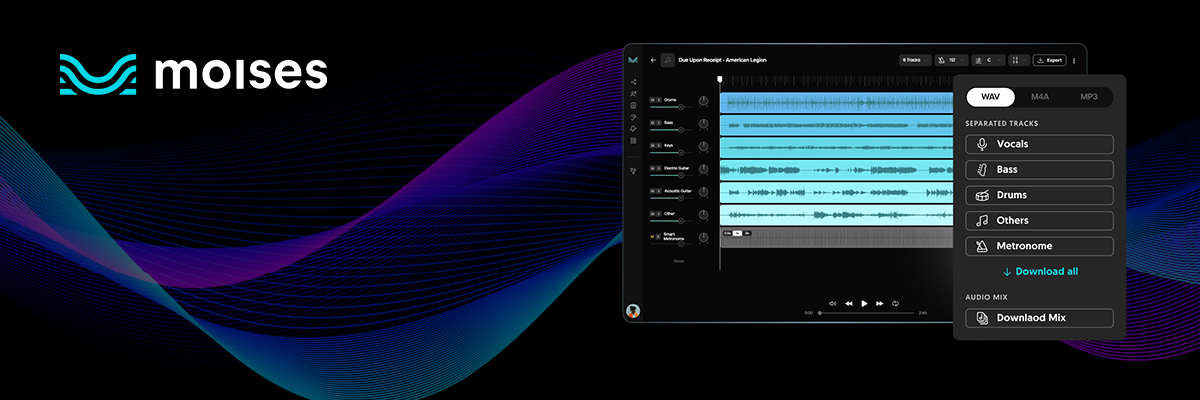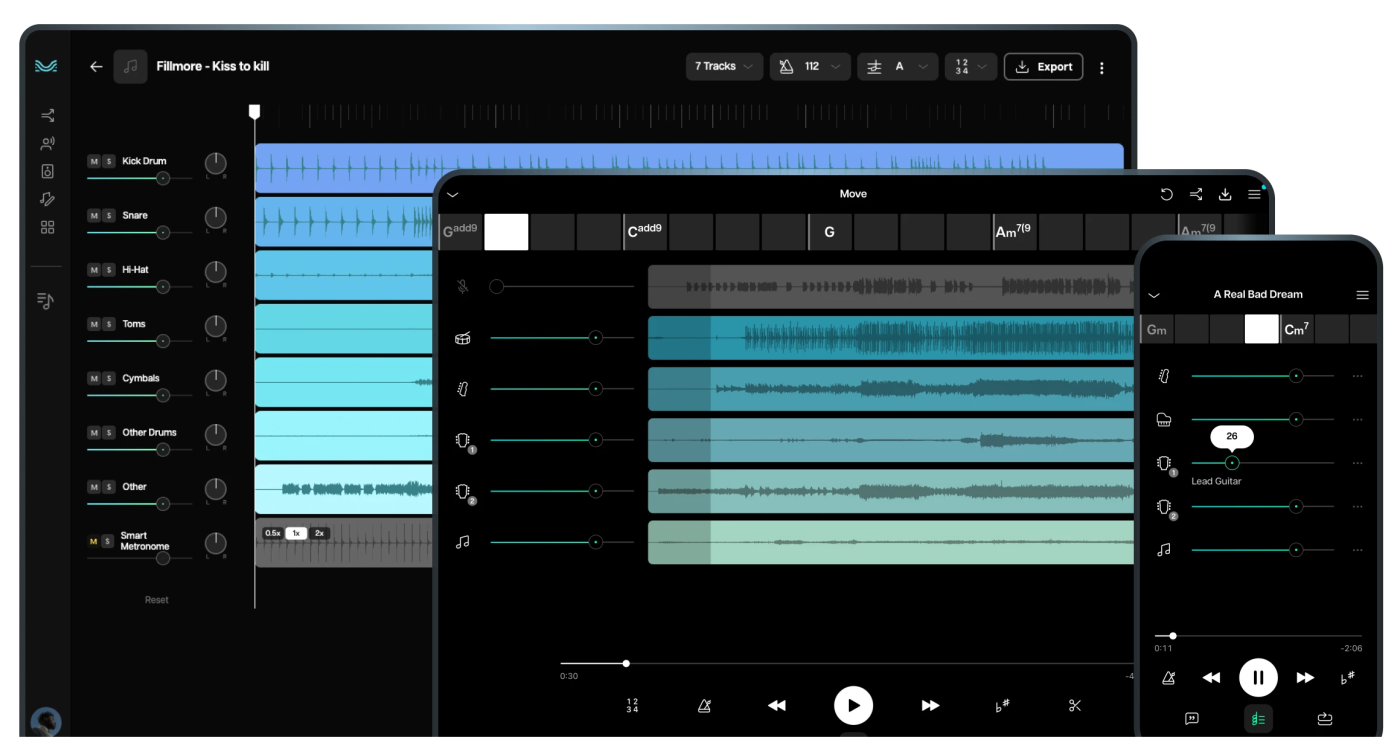
Music Practice & Creation Made Smarter
Moises is an AI-powered music platform that transforms how students practice, perform, and create.
From music-minus-one practice tracks to full-band arrangements with AI Studio, Moises makes advanced music technology accessible, intuitive, and classroom-ready for ensembles, general music, modern band, and music production.
Practice, Perform, and Create with AI
Moises runs in the browser through the MusicFirst Classroom on tablets, Chromebooks, desktop, and mobile devices, giving teachers and students studio-quality tools with no complex setup.
Students can upload or import any song, separate stems, adjust key and tempo, and create personalized practice tracks—then take their work further with AI-generated accompaniment and arrangements in Moises AI Studio.
With Moises and MusicFirst, every learner can:
Turn any song into a custom backing track for music-minus-one or karaoke-style performance.
Isolate, mute, or solo vocals, drums, bass, guitars, and more to focus on individual parts.
Change key and tempo without compromising musicality to meet students where they are.
Use AI Studio to generate new instrumental tracks that lock to students’ timing, harmony, and style.
Extract chords, key, and lyrics to support theory, aural skills, and repertoire analysis.
Export stems and mixes into YuStudio®, Soundtrap, or any DAW for further arranging and production.
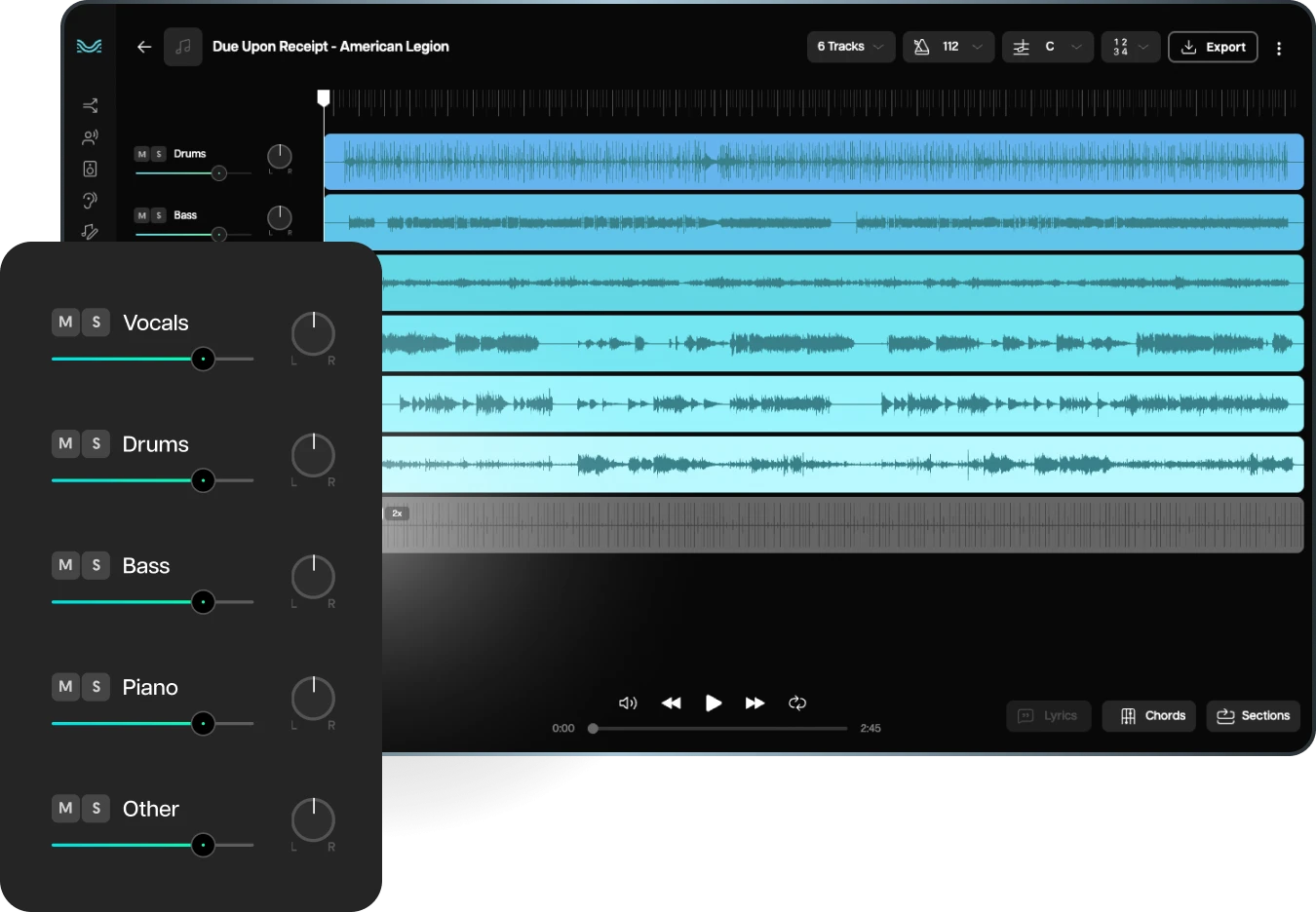
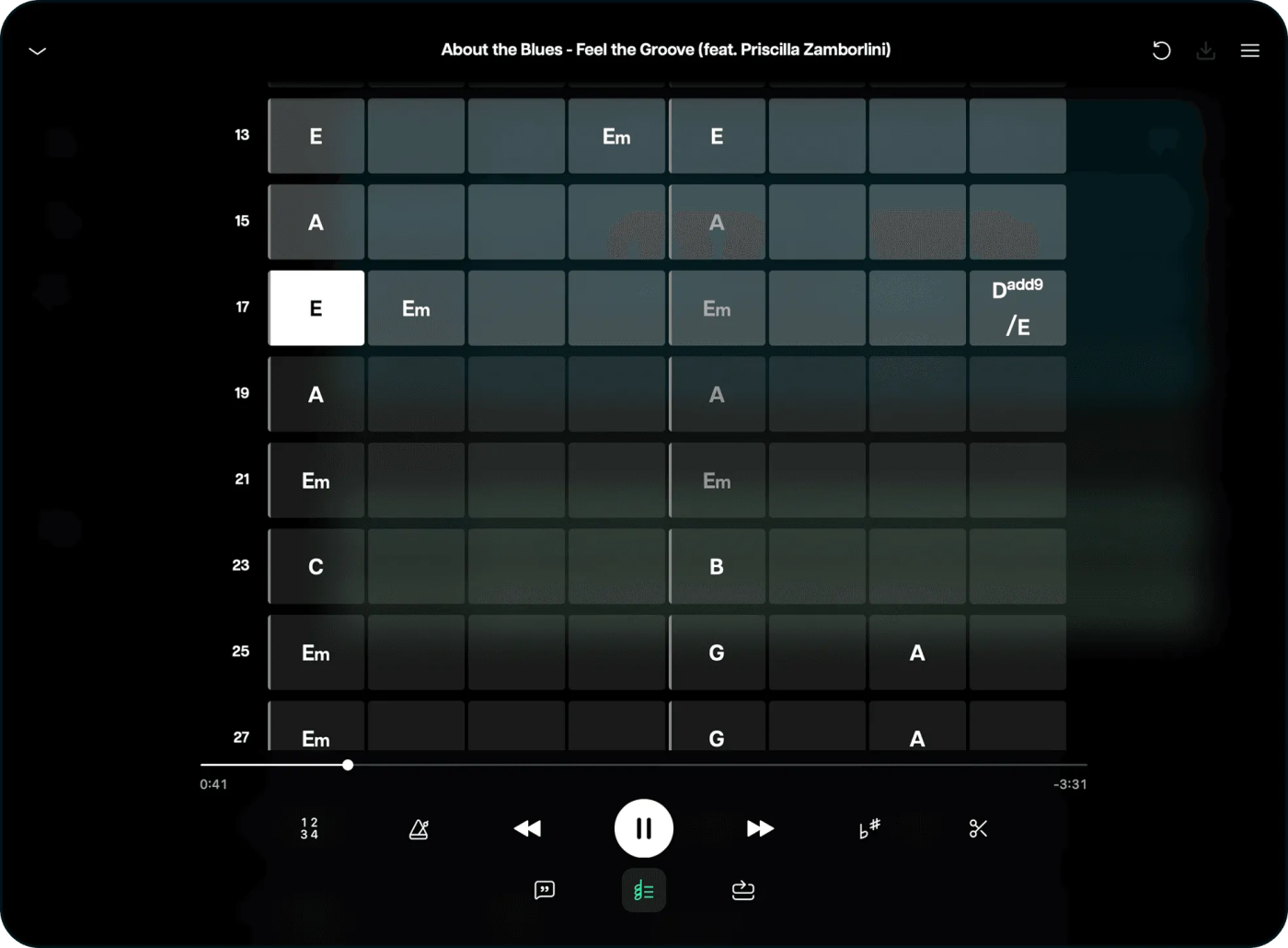
Go Inside Any Recording
Moises gives your students the tools to take apart and rebuild the music they love:
Stem Separation: Instantly separate vocals, drums, bass, and other instruments from a stereo track to create focused listening examples, sectionals, and practice parts.
Music-Minus-One: Remove a single instrument or voice and let students step into the mix as the soloist or featured part.
Flexible Transposition & Tempo: Adapt repertoire to your ensemble’s range and skill level with high-quality pitch and speed adjustments.
Real-Time Exploration: Features like Moises Live enable live separation and control for demonstrations, rehearsals, and workshops.
Whether you’re preparing for festival, building audition materials, or assigning at-home practice, Moises becomes your always-available accompanist and rehearsal partner.
Create With AI Studio
Moises AI Studio brings generative AI into the music classroom as a creative collaborator.
Students can:
Start from a riff, melody, chord progression, or loop, and let AI Studio generate drums, bass, keys, guitars, and more that follow their timing and feel.
Explore different genres and grooves while hearing how style, harmony, and rhythm interact in real time.
Use AI-assisted mixing and mastering tools to quickly shape balanced, polished tracks.
For composition, songwriting, and production courses, AI Studio helps students finish more music, spend less time stuck on logistics, and more time making artistic decisions.
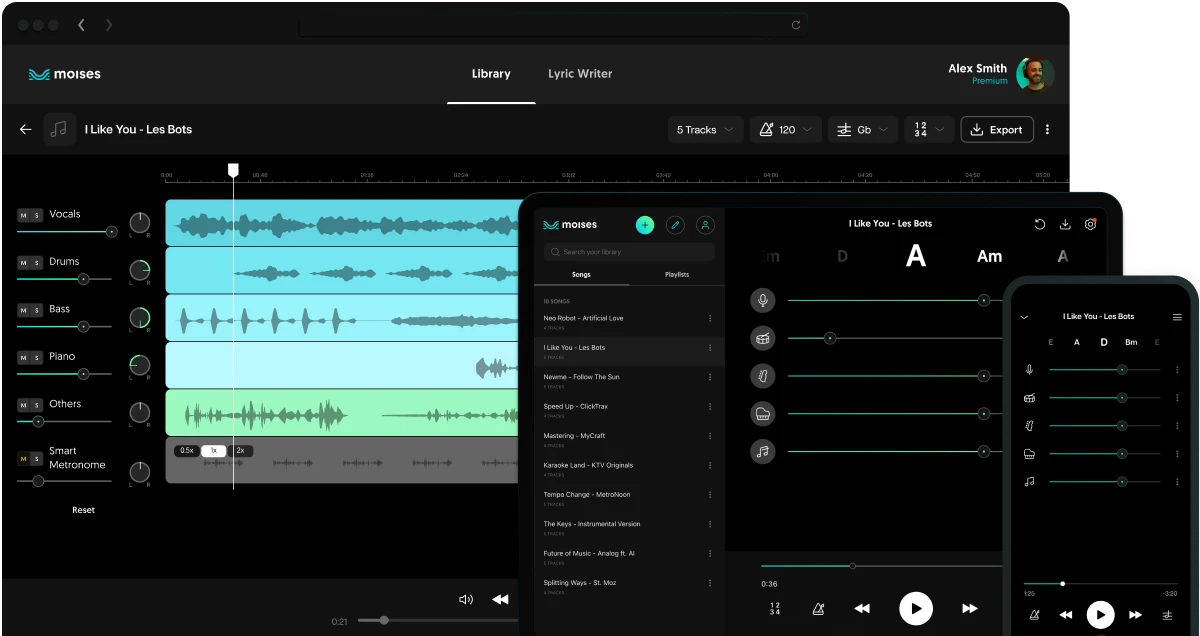
“Moises gives students the power to go inside any recording—separating tracks, adjusting key and tempo, finding chords and lyrics, and now co-creating with AI Studio. It’s a perfect tool for modern music classrooms.”
— Dr. James Frankel, Music Educator, Author, Founder of MusicFirst